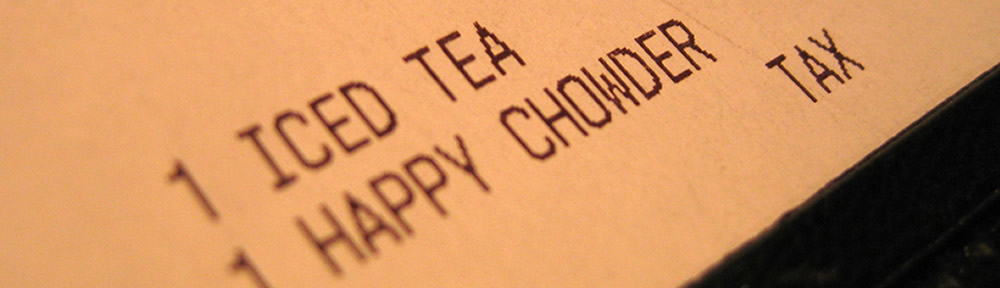Last week, I found a phone in front of my building. After a while a message with a number came up for me to call. No one answered. So I went online to see if it’s near by and that I can walk around to see if anyone is looking for a phone.
When I saw the image of this person’s house, I was shocked. It sent me into a frenzy, looking for my own info. And yes, I found the image of my building. Then I tried someone I know who refuse to use Facebook because of this very reason, didn’t make a difference, still a pretty detail profile.
So far I found 3 sites with my info and tried to delete them:
- Spokeo.com
- Try searching for your name, phone number, and email. When your profile pulls up, don’t faint when you see a photo of your house.
- Copy the URL on the top of your profile page.
- Go to the bottom of their Privacy page, fill in the blanks. (I used an email made for junk mail.)
- Click on “Remove This Listing”
- Wait for an email to confirm the deletion.
- PeopleSmart.com
- Go to their opt-out page then use their link find your listing.
- Once found, click on “This is the one” button. It will fill in the personal info blanks for you. For email, I used one that was made for junk mail only.
- Under “Define your privacy settings”, select “Hide everything”.
Finish up with step 3.
- MyLife.com
Do not sign up for an account just to delete your profile, that didn’t work for me. I’m waiting for a tv station to see if they’d find a way to do it.