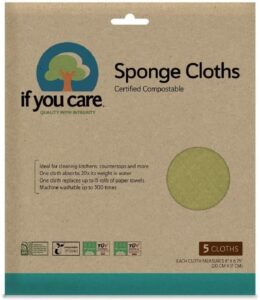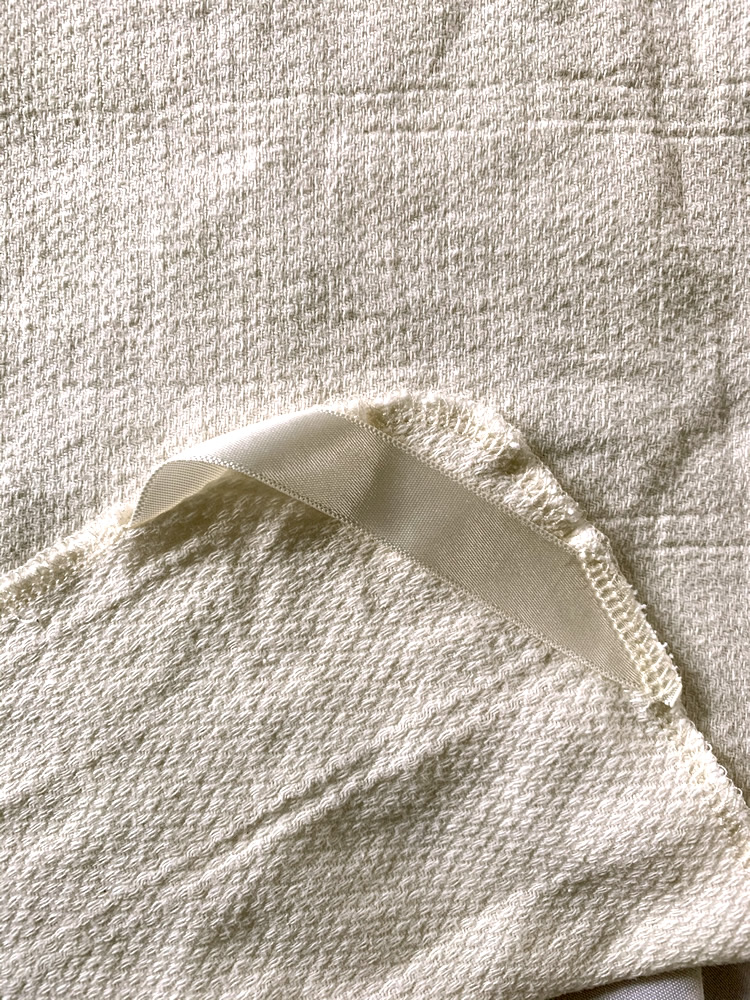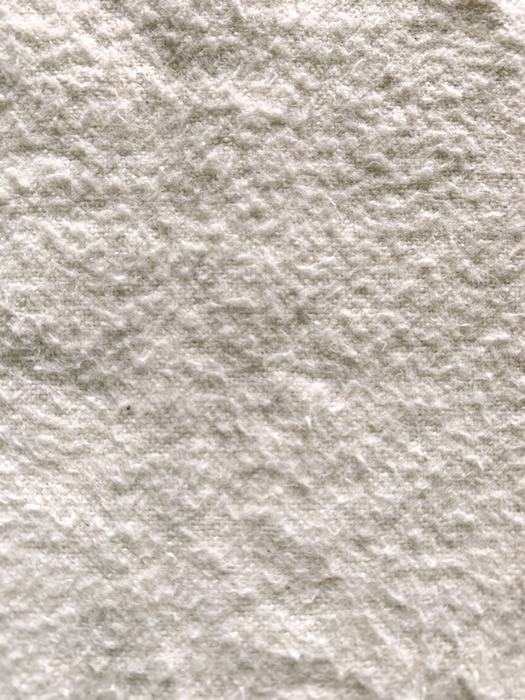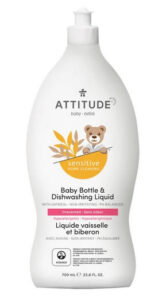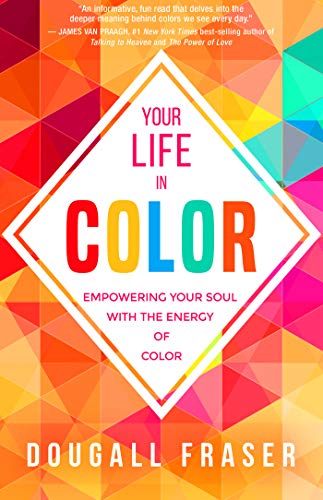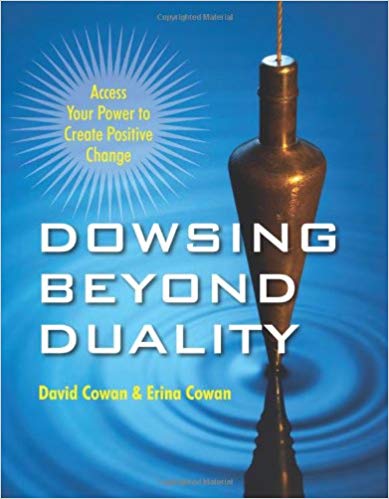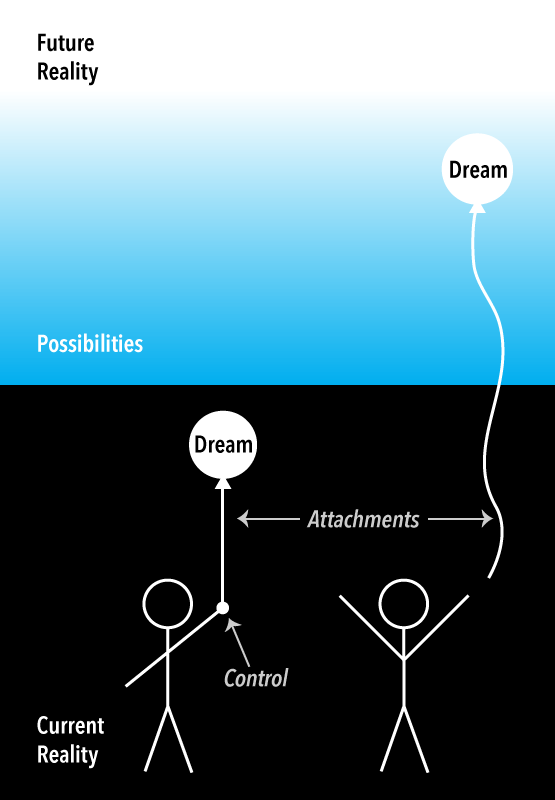Important update!!! (4/25/2023)
Thanks to Steve, a capable visitor of this post (see comments for our conversation), he has the updated instructions for the installation (make sure to first read point 1 in his notes about the change).
Is This a Good Idea for You? (10/9/2021)
That is for you to decide after you’ve read through what I encountered during installation and initial uses on this model as PURE Linux Mint 20.2 machine. (Take me straight to the instructions.)
What I Went Through
I have some experiences with computers (very little with Linux). It took me more than 7 dedicated days to get Linux Mint installed. The main issue was not having any one particular source to explain the entire process dedicated to the Acer Chromebook 14 CB3-431 (Edgar).
The biggest hurdles for the installation
Verify the Linux Mint ISO image*: This step was difficult unless you already have a Linux system running somewhere. The first time I downloaded the ISO, I was so frustrated I skipped the verification. It was only after I’ve installed Mint was I able to run the Authenticity Check from the Linux Mint terminal window**.
If you want to make sure the downloaded ISO file is safe and error-free, you can verify the ISO as instructed by Linux Mint or search for the solution online for your operating system.
*ISO image is like a digital version of the installation CD.
**Terminal Window is a window that simulates an old physical terminal that only takes text input and displays only text on the screen. And those lines the text input are called Line Commands.
Making a bootable USB for installation: The most popular tool, Etcher, did not work with my Chromebook and the other computer (the OS is too old). After checking other tools, the best solution for me was the Chromebook Recovery Utility extension.
Making the Chromebook boot from USB: Many of the installation instructions online did not mention the need to modify BIOS to allow Chromebook to boot from a non-Chromebook recovery USB. And you have 2 hardware related options for BIOS modification:
- A full BIOS rewrite: this option requires opening up the unit and remove the write protection screw but boots up faster.
- Only changes the crossystem flag BIOS to allow booting from USB, you don’t need to open your laptop but you will need to press ctrl-l after each power-up and reboot with a much longer boot time.
The instructions here is only for people like me who don’t want to open their laptops. Please read Firmware Utility Script on MrChromebox.tech before choosing an option.
Notable Items During Initial Normal Use
The internal speakers and headphone did not work though I did find a solution.
The top row of the keyboard did not work, I did not find a working solution. And I had to assign them as hotkeys in the end and was not able to get all of them working.
Microphone doesn’t work, no solution so far. On the upside, no one can listen in without you knowing.
Timeshift (like Time Machine in Mac) eats up a lot of drive space which is very limited on this Chromebook. Though Linux Mint asks you to enable in the “Welcome” box, I suggest to only use it with an large external drive if you find Timeshift necessary.
Before You Start
The entire process is long and complicated, I found it useful to print out the instructions I’ve collected, read through them at least once, if not to understand what I am told to do, at least I know what to expect. When I had questions during the process I used the printouts for problem finding and solving.
It’s might also be helpful to have another working computer nearby to follow these instructions during the process or to search for a solution when something unexpected happens.
Phase 1: Preparations
- Back up all the data on your Acer Chromebook
- Fully charge your laptop
- Be patient because it might take many tries to get it just right for you
- Note the post date is Oct. 9, 2021 so always check if there are up-to-date instructions out there
Phase 2: Make TWO Bootable USBs
You will be using the “Chromebook Recovery Utility Extension” on your Chromebook to make both USBs. Make sure you don’t need anything on these USBs, they will be wiped out.
USB #1: Chromebook Recovery USB
This USB let’s you revert to the Chromebook factory settings if you run into trouble during installation and want to start over.
- Have a USB ready (8 GB or larger, note that everything on it will be wiped)
- Read the instructions from Chromeready first
- Run the “Chromebook Recovery Utility Extension” as instructed
- In the “Identify your Chromebook” step, record your model name in case you ever need to make a recovery USB from a Chrome browser on other computers
- When the recovery USB is made, click on “Create another” instead of Done.
USB #2: Bootable Linux Mint Installation USB
- Download the ISO for Linux Mint Cinnamon by picking a server listed. The file most likely would be in your “Downloads” folders. (Read my note above if you want to verify the ISO image.)
- Rename .iso to .bin
- Have another USB ready (8 GB or larger, note that everything on it will be wiped)
- Make the installation USB by following instructions from Chromeready.
Phase 3: Enable the Development Mode
- Follow step 1 to 7 from the “How to Install Linux on a Chromebook” section.
- Be prepared for your Chromebook will be wiped back to Factory Settings.
- This will take a while, just let the process run on its own until Chrome OS is back again.
- At the “Welcome to Chromebook” page, just follow through like you are setting up a new unit using your Chromebook login name and password.
Phase 4: Install Crouton
Crouton allows you to run the script to modify BIOS.
- Open a Chrome browser window
- Go to the Crouton Usage section in Crouton’s GitHub page.
- Read and follow ONLY the “If you’re just here to use crouton” paragraph to download and install Crouton. (NOTE: Press ctrl-alt-t opens a new Terminal Window tab–“Chrosh”)
- You can copy each highlighted text, switch to the Crosh window, then right click to paste it.
- Keep the Crosh window open, you’ll need it to Modify BIOS
Phase 5: Modify BIOS
This enables you to boot from your installation USB.
I think it’s the best if you know what you are about to do with the BIOS. Read and understand this step by reading everything from MrChromebox.tech. AGAIN, this method is for people who don’t want to open their units to remove the BIOS write protection screw and can tolerate pressing keys and longer boot time after each boot up.
- Open “ChromeOS Firmware Utility Script” page
- Below the “IMPORTANT” heading, find “To download and run this script under ChromeOS, from a terminal/shell type:” paragraph
- Copy and paste the commands into Chrosh as before.
- At the “ChromeOS Device Firmware Utility” screen, enter “1” then “y”
- Back at the main menu, press “p” to power off.
Phase 6: Booting from the installation USB
- Insert the installation USB if it’s not already
- Press the power key
- At the “Verification is off” screen, press ctrl-l
- Choose “Start Linux Mint” and hit Enter
Phase 7a: Test run Linux Mint
Leave it to let Linux Mint from the USB, so you can try it without a actual installation.
Phase 7b: Install Linux Mint
- If you are ready to install click on the Install Linux Mint icon. (ChromeOS will now be wiped out for good.)
- Use the Linux Mint installation guide as a reference
- Read my note on Timeshift before enabling it as the “welcome” window suggests
Phase 8: Fix sound, keyboard, and microphone issues
“Fixes for Ubuntu-based Distros” provide the fixes to speaker, headphone output problems.
The keyboard fix there didn’t work for me. I did manual hotkey set up for as many top row keys as I could.
I was unable to find solution to make the internal microphone work.
Normal Booting Process
- You will always have to press ctrl-l at each power-up and restart
- Never press spacebar at the “Varification is off” screen
- It seems to take much longer to get to the login screen, that is normal
Problems? Errors?
I reverted the Acer back to factory settings to write this post as I went through the installation, hopefully I didn’t miss anything. If you feel more details is needed when you go through it, please leave a comment and help other people out. Thank you!